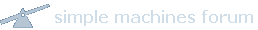is ViPlay compatible with Windows XP ?
if so where can I download it?
Hi DGM,
It should be, I've used it on XP SP1 (nor sure about SP2), and currently on Win 2003. This is download page:
http://www.urusoft.net/downloads.php?lang=1It's quite old application. I prefer version 2.09. You will still have to install all of the necessary codecs on your own, but that's quite normal. The same guy created Subtitle Workshop which I use to fix timings of subtitles (or to translate). Give them a try.
Cheers!
EDIT: regarding codecs, there are various packages and I've noted that order in which you install them sometimes means a lot. If there are problems, install them in reverse order. Noted the same thing with video players, sometimes its better if you install it at the start of procedure, sometimes at the end. And, it all depends on you video card, in fact on its drivers (directx).
PS - ViPlay 3 has partial support for WinAmp skins.